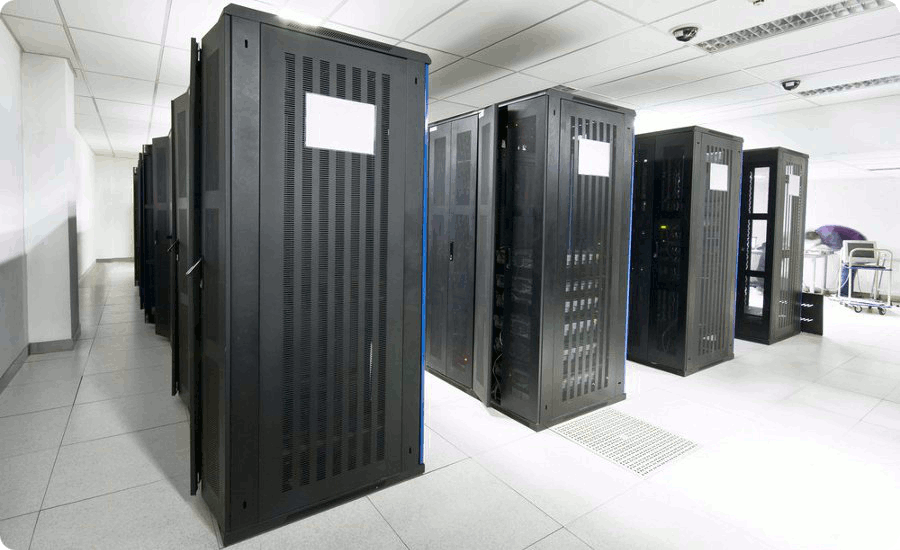
Restrict Access to One or More Computers
Access to a specific computer can be restricted with an IP address. IP address ranges can also be employed to limit access to a group of computers.
Restrict Access by Hours or Days
Access can be determined by hours and days of the week. Time restrictions can apply to a single user or group of users.
Restrict Access to Reports
With access codes, specific reports can be blocked or granted to specific users or groups.
Restrict Access to Applications
With permissions, users can be configured to access applications but denied access to reports.
Proactively Monitor Account Access
Account access can be monitored real-time with Security Alerts. Unauthorized access from unknown IP addresses, failed password attempts and invalid time restrictions are just some of the items reported.
Monitor Account Activity
Using innovative application filtering, reports can be monitored in real-time for specific users, groups, dates or report types.
Monitor Unsuccessful Login Attempts
All unsuccessful login attempts are tracked and monitored.
Allow Multiple User Access
Setting up multiple users is not only supported but also encouraged. With multiple users, access can be tracked and audited.
Facility Security
Our facilities are monitored 24/7 with closed circuit systems. All building access activity is logged and secured. Web farms, where data is stored, are only accessible to key employees. Extensive background checks are performed on all new employees.

